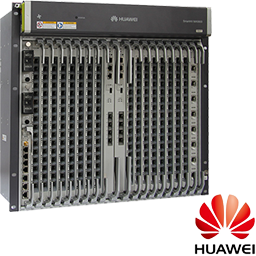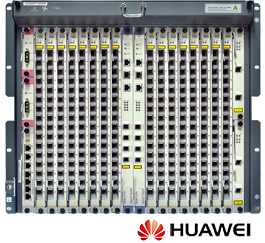VPN Tunnel and TR069 configuration
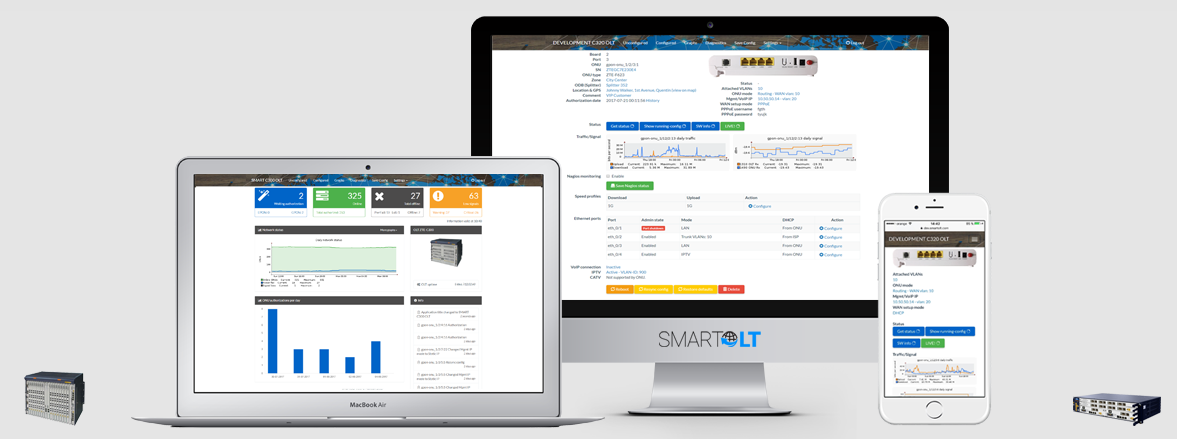
VPN setup between Mikrotik and SmartOLT
A secure encrypted VPN tunnel can be configured between your Mikrotik router and the SmartOLT cloud servers. The VPN tunnel is mandatory for the TR069 ONT configuration. This is the network path that the ONTs will use to get the configuration from the ACS.
With TR069 enabled you can provision Dual Stack IPv4+IPv6 configuration, WI-FI settings and many more settings.
Go to the menu Settings -- VPN & TR069 in your SmartOLT dashboard, to create a new VPN tunnel.
You can start with the default settings or fill in with your private connected subnets.
Save and click the Mikrotik VPN config. Push Copy to clipboard and paste the clipboard in the Mikrotik terminal.
Refresh the site a few times, and once the VPN is up, you can use this new network path for the following actions:
--- add OLTs using the private IP address and the default ports (no public IP or port forwarding required)
--- setup ONTs configuration by the TR069 protocol
At this point you are ready to add the OLT to your account. Go to Settings -- OLTs -- Add OLT, fill in all the required details, and use the OLT private IP address with the default ports (TCP 23 for telnet, and UDP 161 for SNMP).
Setup configuration for TR069 communication
Go to Settings -- VPN & TR069, click the TR069 Profiles and verify that the SmartOLT TR069 profile exists and it is attached to the OLTs.
On the OLT settings page (Settings - OLTs - View - VLANs), add a new Management/VoIP VLAN. Add this VLAN to the OLT Uplink port, create the VLAN on Mikrotik and configure in Mikrotik an IP address for that VLAN (this Mikrotik IP will be the gateway for the management of the ONTs).
On the tab named ONU Mgmt IPs define the pool of mgmt IPs, these addresses will be used for ONTs management and TR069. You can also use DHCP server on Mikrotik to assign Management IPs.
On each ONT you need to assign a management IP address mentioned above, click the Mgmt IP, assign a static IP or DHCP and enable the TR069 profile. A new button TR069 Stat will appear that will open all the ONT settings.
Once the Management IP and TR069 is enabled and you are able to ping the ONT Mgmt IP from Mikrotik, the ONT will start informing the ACS server to prepare its configuration. After the TR069 is enabled for an ONT, you can select in the WAN setup section which configuration method to be used for WAN settings: OMCI or TR069. TR069 method has the advantage that it allows dual stack IPv4+IPv6.
This is the packet-flow diagram for the communication of the TR069 protocol
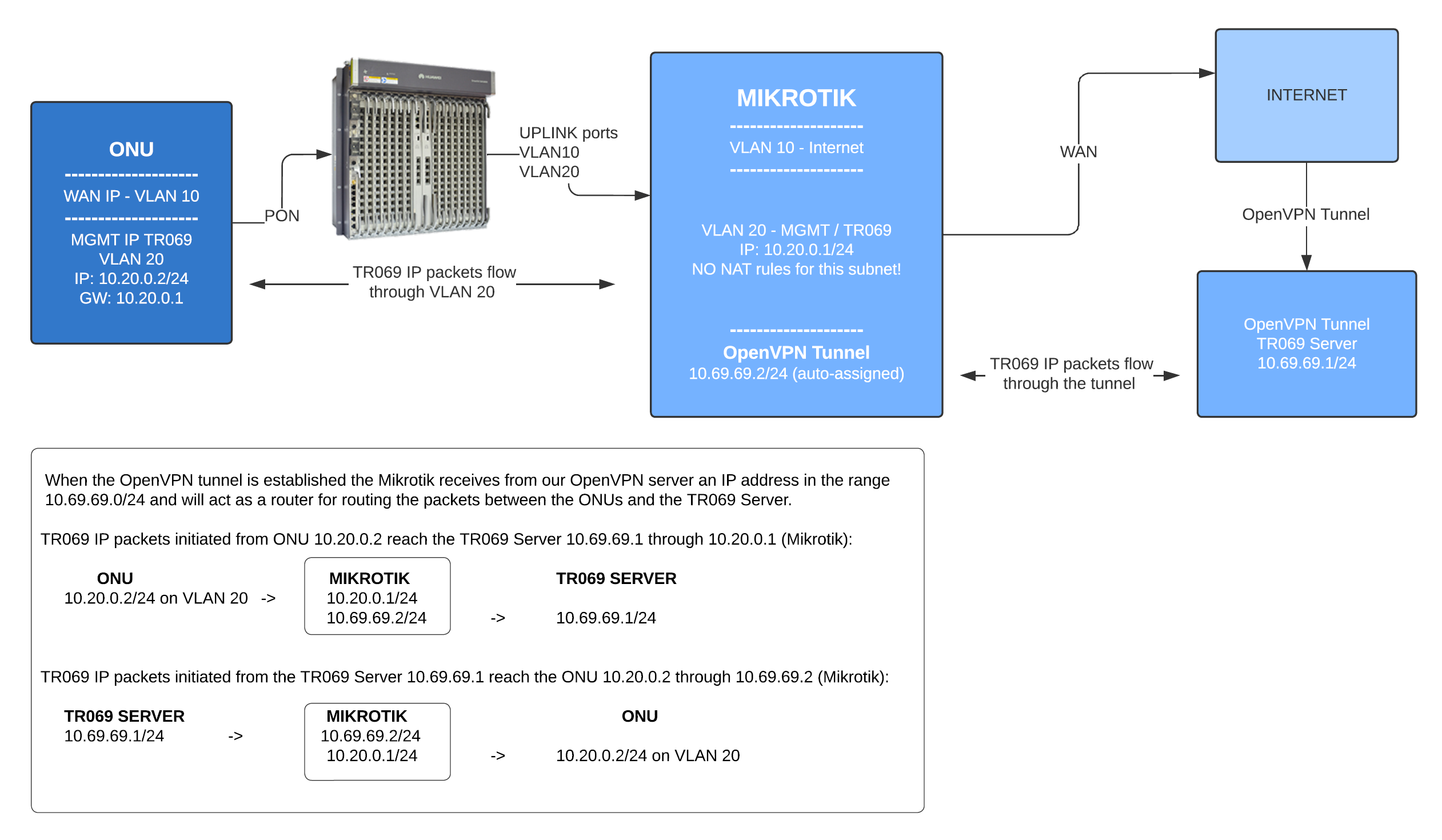
ZTE & Huawei OLTs
-
- ZTE C300,C320,C350M,C220
- All firmware versions v1.2.x, v2.0.x, v2.1.x


-
- Huawei MA56xx,58xx series
- All firmware editions R009 -> R018
-