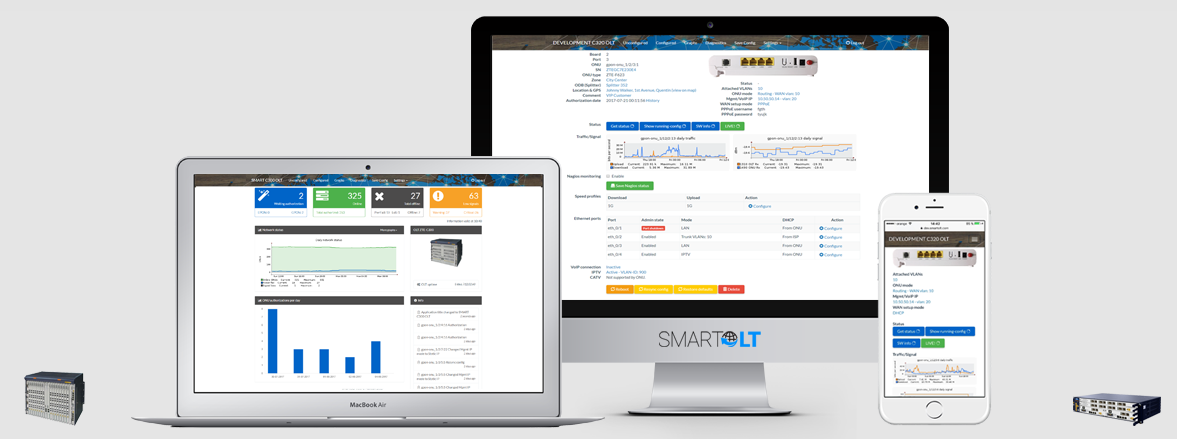In this post you'll find step by step instructions for initial OLT configuration and for setting up the IP connectivity of the ZTE TITAN C6xx Series OLTs. After completing these steps, you'll be ready to connect your OLT to SmartOLT.
Step one: Connect to the OLT with the provided serial cable, using a Serial-to-USB converter if necessary.
There is no factory IP address and usually no default user/pass like zte/zte, so the initial configuration must be done by serial terminal. For this connection you will use the port labeled CON.
The default password for the "enable" privilege is zxr10 .
Use the original ZTE serial cable provided in the C6xx box, it has a special pinout. Cisco or Huawei cables are NOT compatible. Connect the cable to the CON port of the OLT. Connect the other end to your PC, most likely using the Serial-to-USB converter. You can use PuTTY serial terminal to connect to the OLT, using the parameters 115200-8-N-1. To find out the correct COM port used by the Serial-USB converter, take a look in the operating system Device Manager (Windows+X) -- on the Ports (COM&LPT) section.
At this moment, also connect the OLT and the Router with a LAN cable, using the management labeled MGMT. It is positioned in the same port group with the CLK, ALM and CON ports.
The MGMT port is an isolated port, designed for management purposes only. This port cannot be used to transport the traffic of the customers - it is also called OOB (Out Of Band) management port.
This is how the console should appear when you connect:
[Ctrl-A is the prefix key] ************************************************************************* Welcome to ZXAN product C300 of ZTE Corporation ************************************************************************* Last login time is 08.20.2020-13:29:54-UTC, 0 authentication failures happened since that time. ZXAN>enable Password: zxr10 ZXAN#
Step two: Configure an IP Address on the mgmt_eth interface, and add a default gateway, then save the configuration. The default gateway must be added in "vrf mng" only if the management interface (mgmt_eth) will be used. If you will use a VLAN interface for management, "vrf mng" is not necessary.
ZXAN# conf t ZXAN(config)# interface mgmt_eth ZXAN(config-if)# ip address [IP] [Netmask] ZXAN(config-if)# exit ZXAN(config)# ip route vrf mng 0.0.0.0 0.0.0.0 [IP of the GATEWAY] ZXAN(config)# exit ZXAN# write Write DB OK! Building configuration... ....[OK]. ZXAN#
Verify the status of the cards using the command: show card (following is an example)
ZXAN# show card Shelf Slot CfgType CardName Port HardVer Status --------------------------------------------------- 1 1 GFGH GFGH 16 V1.0.0 INSERVICE 1 2 GFGH GFGH 16 V1.0.0 INSERVICE 1 3 FCSDA FCSDA 0 V1.0.0 INSERVICE 1 4 SPUF 4 OFFLINE 1 5 SPUF SPUF 4 V1.0.0 INSERVICE 1 6 PRSF PRSF 0 V1.0.0 INSERVICE
Step three:
Create a local authentication template and a dedicated username/password.
This user/pass will be used by SmartOLT to connect to your OLT.
conf t
aaa-authentication-template 2001
aaa-authentication-type local
exit
aaa-authorization-template 2001
aaa-authorization-type local
exit
system-user
authorization-template 1
bind aaa-authorization-template 2001
local-privilege-level 15
exit
authentication-template 1
bind aaa-authentication-template 2001
exit
user-name smartoltusr
bind authentication-template 1
bind authorization-template 1
password [a strong generated password]
exit
Step four:
Enable telnet
conf t
line telnet server enable
At this stage, your OLT is ready to be interconnected with SmartOLT system.
Open your smartolt.com site, go to Settings -- OLTs -- Add OLT.
Fill in the fields displayed, and click the Save button.
Other settings (If you use SmartOLT, these are configured automatically, no need to configure them manually):
conf t
auto-write everyday 18:00:00
ntp server 20.101.57.9 priority 1 version 4
ntp server 216.239.35.4 priority 2 version 4
ntp enable
Optional, you can configure an "in-band" IP address on a VLAN interface. This is useful when you want to manage the OLT using the same physical interface that is used for normal traffic of the customers.
We do not recommend this scenario because if a loop happens in the ONT, undetected by the ONT/OLT and the uplink port is shutdown by the uplink device as a reaction to the loop, you will lose the IP connectivity
with the OLT as well.
conf t
vlan 300
exit
interface vlan300
ip address [IP] [MASK]
exit
ip route 0.0.0.0 0.0.0.0 [IP OF THE GATEWAY]
Remember! The VLAN must be tagged on the Uplink that will be used:
conf t
interface xgei-1/10/1
switchport mode trunk
switchport vlan 300 tag
exit
Checking the routing table:
ZXAN#show ip forwarding route
In case you want to delete the existing default gateway and add a different one:
ZXAN#conf t
ZXAN(config)#no ip route 0.0.0.0 0.0.0.0
ZXAN(config)#ip route 0.0.0.0 0.0.0.0 [IP OF THE GATEWAY]